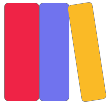As you work on your dissertation, creating a comprehensive and properly formatted table of contents is essential. Not only does this help guide your reader through the structure of your work, but it also demonstrates your attention to detail and organizational skills.
What to Include in Your Table of Contents
Your dissertation’s table of contents should serve as a precise roadmap, guiding readers through your work’s chapters and sections, complete with accurate page numbers. Adhering to your institution’s specific formatting and style guidelines is crucial.
Single-Level Table of Contents
In a single-level table of contents, you should list the main chapters of your dissertation along with their starting page numbers. This includes your introduction, literature review, methodology, results, discussion, and conclusion. Each chapter should appear as a separate heading, formatted consistently.
- Chapter 1: Introduction… 1
- Chapter 2: Literature Review… 10
- Chapter 3: Methodology… 20
Subdivided Table of Contents
For a subdivided table of contents, include the main chapters’ page numbers and the primary sections within each chapter. This detail level allows quick access to specific parts of your dissertation.
- Chapter 1: Introduction… 1
- Background of the Study… 2
- Research Objectives... 4
- Scope of Study… 6
- Research Objectives... 4
- Background of the Study… 2
Multi-Level Table of Contents
A multi-level table of contents expands to encompass all chapter headings, subheadings, and even lower-level headings that structure your dissertation. This is especially useful for lengthy and complex theses with multiple layers of subtopics.
- Chapter 1: Introduction… 1
- Background of the Study… 2
- Theoretical Framework... 3
- Research Objectives... 4
- Primary Objectives… 5
- Secondary Objectives… 6
Remember to include a List of Figures, a List of Tables, and a List of Abbreviations after the main table of contents if your dissertation extensively uses these elements. They should be listed separately, including titles, descriptions, and corresponding page numbers.
Ensure all headings and subheadings in the table of contents match the text in your dissertation exactly, using the same formatting and styles for consistency. Finally, double-check to confirm the page numbers listed in your table of contents align correctly with the actual pages in your document.
What Not to Include in Your Table of Contents
While you’ll want to list all the major components, avoid including every subheading or lower-level heading in your table of contents. Typically, you’ll only need to include level 2 and 3 headings, which provide the main structural outline. Including every minor subheading can make your table of contents overly long and cluttered.
Creating a Table of Contents in Microsoft Word
Fortunately, Word makes it easy to automatically generate a table of contents for your dissertation. Here’s how:
- Apply the appropriate Heading styles (Heading 1, Heading 2, etc.) to the relevant sections of your document.
- Place your cursor where you want the table of contents to appear, usually after the title page and before the introduction.
- Go to the References tab and click “Table of Contents,” then select “Automatic Table 1” or “Automatic Table 2” to insert the table.
Word will then generate the table of contents based on the heading styles you’ve used throughout your document. This ensures consistent and professional formatting.
Table of Contents Examples
Here’s an example of what a well-structured table of contents might look like for a dissertation:
1. Introduction……………………………………….1
2. Literature Review……………………………….10
2.1 Theoretical Foundations…………………11
2.2 Empirical Studies………………………..15
3. Methodology……………………………………..25
3.1 Research Design………………………….26
3.2 Data Collection……………………………29
3.3 Data Analysis……………………………..32
4. Results…………………………………………….38
4.1 Quantitative Findings……………………39
4.2 Qualitative Findings…………………….44
5. Discussion………………………………………..52
6. Conclusion……………………………………….60
References…………………………………………..65
Appendix A: Survey Instrument………………..70
Appendix B: Interview Transcripts……………75
Updating Your Table of Contents
You may need to update your table of contents as you continue writing and revising your dissertation. Word makes this easy by allowing you to right-click on the table and select “Update Field” to reflect any changes you’ve made to the headings or page numbers.
Other Lists in Your Dissertation
In addition to the table of contents, you may also want to include the following lists:
- List of Figures
- List of Tables
- List of Abbreviations
- Glossary
These can be generated similarly to the table of contents, using Word’s built-in functionality to ensure consistent formatting.