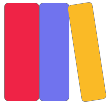As a student conducting extensive research, effectively navigating search queries is essential to finding the most relevant and credible sources. One powerful tool at your disposal is using Boolean operators – logical words or symbols that allow you to combine, expand, or refine your search terms. Here is a quick guide on leveraging Boolean operators, with helpful examples and tips for using them effectively.
How to Use Boolean Operators
Effective use of Boolean operators can significantly streamline your research process, helping you locate the most relevant and credible sources to support your academic work. Let’s explore the key Boolean operators and offer practical examples of incorporating them into your search queries.
Boolean Operators and Their Functions
The core Boolean operators and their functions are as follows:
| Boolean operator | Function | Example |
| AND | Narrows your search by requiring that all specified keywords are present in the results. | “dissertation” AND “literature review” |
| OR | Broadens your search by including results that contain either of the provided keywords. | “dissertation” OR “thesis” |
| NOT | Excludes results that contain a particular keyword. | “dissertation” NOT “proposal” |
In addition to these basic operators, there are also proximity operators that enable you to control the proximity of keywords within your search results:
| Proximity Operator | Function | Example |
| NEAR/n | Finds results where the keywords appear within a specified number of words (n) of each other. | “dissertation” NEAR/5 “methodology” |
| PHRASE | Searches for an exact phrase rather than individual keywords. | “research question” |
By strategically combining these Boolean and proximity operators, you can craft sophisticated search queries to locate the most relevant sources for your academic work.
Examples of Boolean Operator Usage
| Boolean Operator | Usage | Example |
| AND | Use this to find sources discussing a combination of specific concepts. | Anthropocene AND climate change AND ecosystem |
| OR | Leverage this when you want to capture a range of related terminology. | horticultural OR agricultural |
| NOT | Employ this when you need to refine your search and exclude irrelevant information. | centrifugal, NOT centripetal |
| Parentheses | Group keywords together and control the search order, like in mathematical expressions. | (id OR ego) AND developmental |
| Quotation Marks | Search for an exact phrase to ensure precise results. | “Holocene epoch” |
| Asterisk | Retrieve variations of a root word to broaden your search. | form* |
Review the specific syntax requirements for each database or search engine you use, as Boolean operator functionality can vary slightly between platforms. Many also offer advanced search options with drop-down menus to simplify the process.
Tips for Using Boolean Operators Effectively
When incorporating Boolean operators into your research process, keep these best practices in mind:
- Start simple: Begin with basic AND/OR/NOT queries, then gradually increase the complexity as needed.
- Use quotation marks: Enclose phrases in quotation marks to search for the exact term.
- Experiment with truncation: Use wildcards like * or ? to account for spelling variations.
- Check database guidelines: Review each platform’s syntax requirements for optimal results.
- Consult a librarian: Don’t hesitate to ask for guidance on advanced search techniques.
Learning more about Boolean operators will empower you to take control of your research, saving time and effort while ensuring you uncover the most credible, high-quality sources to support your academic work.